
Let's have a concert - online!

How will it work?
Let's start with solo acts...
Social distancing means we can't meet together for a real concert, but that doesn't mean we can't have a digital concert!
Marilyn is excited to bring everyone together, through the magic of video, to create our own online concert! It's a fun idea that will take a little bit of work, but together we can all make it happen.
Here's the plan:
Start with the solo items
Try some duet items
Finish with a full group choir item
Are you ready to join?
We need your recordings by APRIL 30th
Please follow the steps below.
Upload your video recording
Please check that you can hear your singing and the music clearly.
When you are happy with your performance video, please upload it to the link below.
Please contact Marilyn to let her know you have submitted your video.
You did it! ☻
How to set up your area
Recording good video
Use these tips to help you get the best looking video!

How it should look.
Make sure your face is well lit.
Face a window or turn the lights on.
Keep a plain background that isn't too messy
Stay in the middle of the frame. Your mouth should almost be right in the centre.

Poor Lighting
Make sure your face is not in shadow.
Try not to film with a bright window or light behind you.

Don't chop your head off!
Position your camera so that all of your head is visible.

Did you sink into the floor?
Is there a hole under you?
Remember, you are the star, not the wall behind you!

Am I too close?
Don't scare people! We know you look good, but this is just a bit too close.

Want a close up of my blanket?
Be careful where you sit your phone. Make sure that you aren't being blocked by something.
Also, if you stand this far away, the microphone won't pick up your amazing singing very well!

Up the nose, double-chin!
Be careful that you aren't filming up your nose! Place your phone on flat surface out in front of you instead of holding it.
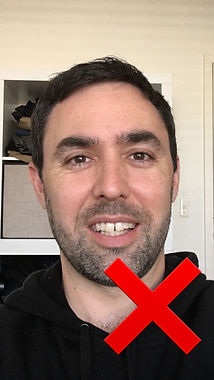
Not portrait mode!
Even thought it's easier to hold your phone this way, a tall and skinny video isn't what we are after.
Be sure to turn your phone sideways (landscape mode) for the best video.
Recording good sound (audio)
Use these tips to help you get the best sounding audio!

Choose a quiet place.
What can you hear?
Is the dog barking?
Is someone vacuuming?
Is the TV on?
Is there a noisy fan on?
Try to find a nice quiet place, close the door and any windows.
Remember we want to record 2 things:
Your voice
The backing track

Reduce the reflections!
Record in a bedroom or study, but not the bathroom or kitchen.
Your audio will sound clearer if you record in a room where the sound doesn't bounce around too much.
Here's why:
Sound bounces!
Sound always bounces around in rooms because it loves to bounce off flat surfaces. But too much bouncing (reflections) can make things sound unclear. Flat surfaces, like tiles and wooden floors, reflect the sound a lot, so it's best not to record in a bathroom or kitchen.
We want to suck up the sound!
Some surfaces actually suck up (absorb) the sound and stop it from bouncing so much. Surfaces like carpet, pillows, blankets and curtains help to suck up (absorb) the sound. That's why a bedroom or study (with lots of books) sound the best.

Stay close to your phone.
Closer is clearer. Use your arm!
If you stay about an arm's length away from your phone, you should get good audio and good video.

Can you hear the music?
The backing track should be nice and clear in the recording.
You might need to experiment with how loud you play the backing track and where you put the device that is playing it.
REMEMBER: Don't use headphones for the solo recordings.
Try this:
Position the music device somewhere between you and your phone.
Experiment with the volume.
What's my item?
Concert Items
Check through the list to see which item you need to record.
Frozen II
When I am older
Sung by Molly
Frozen II
Into the Unknown
Sung by Edren
Frozen II
The next right thing
Sung by Grace
High School Musical
All I want
Sung by Kiara
High School Musical
Fabulous
Sung by Estella
Zootopia
Try Everything
Sung by Kalyce
Hunchback of Notre Dame
Some Day
Sung by Gabriella
Hunchback of Notre Dame
God help the outcasts
Sung by Gabriella
Descendants 3
Queen of Mean
Sung by Molly
Newsies
Watch what Happens
Sung by Edren
Princess & the Frog
Almost There
Sung by Grace
Pocohontas
Colours of the Wind
Sung by Molly
Pocohontas
Just Around the Riverbend
Sung by April
Alice in Wonderland
Zip a dee doo dah
Sung by Piper
Alice in Wonderland
I'm Late
Sung by Piper
Sing
I'm Still Standing
Sung by Kalyce
Aladdin
Speechless
Sung by April
Tangled
I see the light
Sung by Estella & Selina
